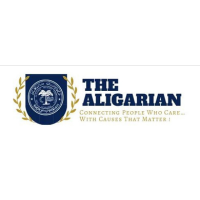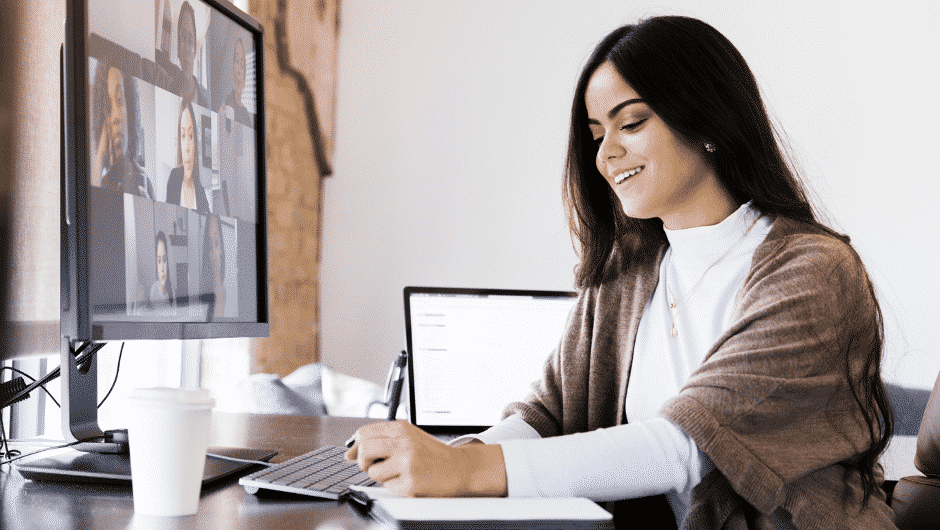[ad_1]

Ever since companies have switched to work from home because of the pandemic, virtual meetings have become the bane of existence for all employees.
Endless virtual meetings throughout the workday leave employees mentally exhausted and emotionally drained. It can also be difficult to concentrate for long periods of time while sitting in front of a computer screen.
However, there are some steps you can take to make your video meetings more productive. This can include simple things like having a clear agenda for the meeting, checking your internet connection beforehand and being adept with video calling software.
Having a Meeting Agenda
If you are supposed to lead the meeting, it is essential to set an agenda and email it to all the participants. If everyone knows what to expect, they will be more prepared, and the meeting will be more productive.

While creating the agenda, make sure the points are brief and succinct. There is no need to waste anyone’s time by giving details in the agenda when the points will be discussed in the meeting anyway.
Since the number of meetings has gone up during the pandemic, sharing an agenda before the meeting is even more important as otherwise, people might get confused.
Check Internet Connection
Losing an internet connection during a meeting is everyone’s nightmare. Not only does it make you miss important discussions, but it also makes you look unprofessional. If you are the one giving the presentation, it’s even worse.
So, when you have a meeting scheduled, make sure to check that the internet is working properly. You can do that by performing a simple internet speed test online.
If you are having trouble with your internet connection at home, consider taking the video call somewhere else. You could go to a friend’s house or even a café if it is quiet enough.
You can also contact your internet provider and get the issue resolved before the meeting.
Have a Good Background
The ideal background for a virtual conference is a bookshelf filled with a great selection of books. However, if you don’t have a bookshelf, there is no need to worry. There are many different ways to look professional on your webcam.

For instance, a plain wall behind you is perfect for most occasions. It might seem boring or dull, but it looks professional as there is nothing in your background to distract from your talk.
Avoid sitting in such a way that there is a door visible behind you. This will create problems as people would keep exiting or entering through that door.
In fact, you should consider locking your room when you have a meeting. You don’t want anyone bursting into your room while you are in the middle of an important presentation.
While you set up your space, you can take some screenshots to check if your background looks alright. You can also go for a scenic background like a window looking out to your garden. Your background can look professional or aesthetic, but it should never look haphazard and messy.
Position the Camera Perfectly
Don’t wait till the meeting to position your camera. Set your workspace in advance and position your camera before the meeting begins. Since eye contact is so crucial while presenting, keep your camera at eye level.
This way, you can look at the camera while you are speaking, and it will seem like you are looking right at your colleagues. If you have to read from your notes at some point in the meeting, keep them on top of the screen so that it will seem that you are still maintaining eye contact.
Stay Engaged at all Times
When you are not speaking during an online meeting, it is very easy to get distracted. Since you are physically present in a regular meeting, you tend to listen to what everyone is saying naturally.

But when the speakers are in little boxes on your screen, it is hard to stay focused on the meeting. Keep yourself engaged by asking questions to the person speaking or by commenting on the presentation using the chat feature.
Keep your Camera On
Keeping your camera on can be optional for most meetings. However, by keeping it on, you send the message that you are present and very much interested in the discussion.
Other people are also more likely to remember that you were in the meeting if you show your face. Keeping your camera off can send the message that you are not very interested in the meeting.
Conclusion
Virtual meetings can be difficult to deal with. However, if you follow the pointers given above, you will be able to be more productive in the meetings. Do you have trouble with online meetings? How do you make your online meetings more productive? Let us know by writing a comment in the section below.
Mentor Monkey aims to provide the best social learning ecosystem for career aspirants and professionals to help millions of young minds ace in their career and professional journey and discover their true valour.
[ad_2]
Source link